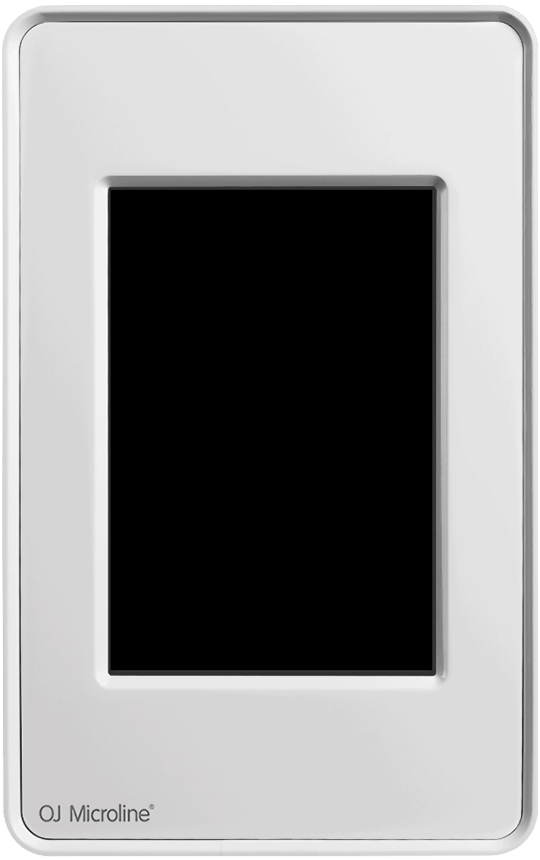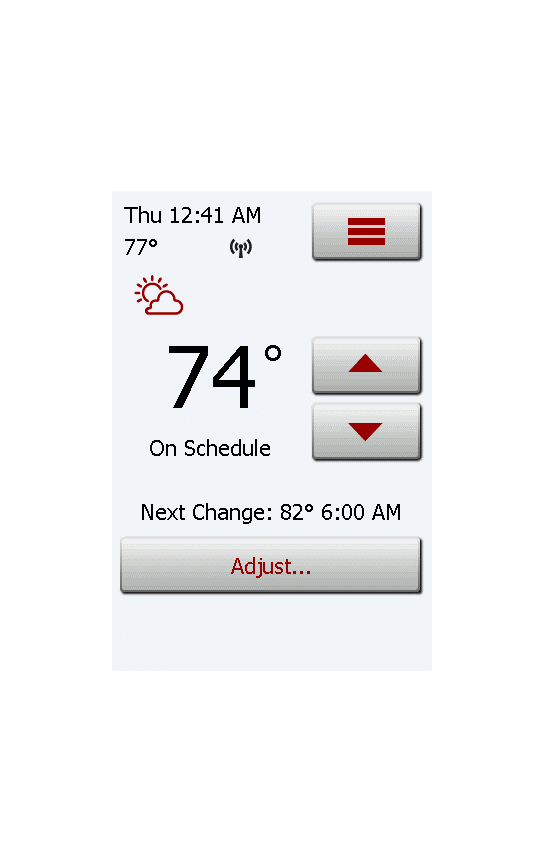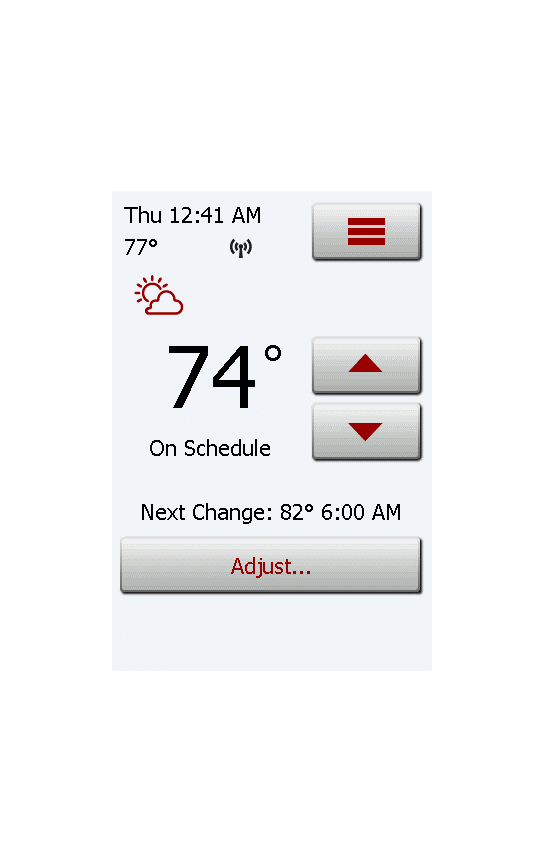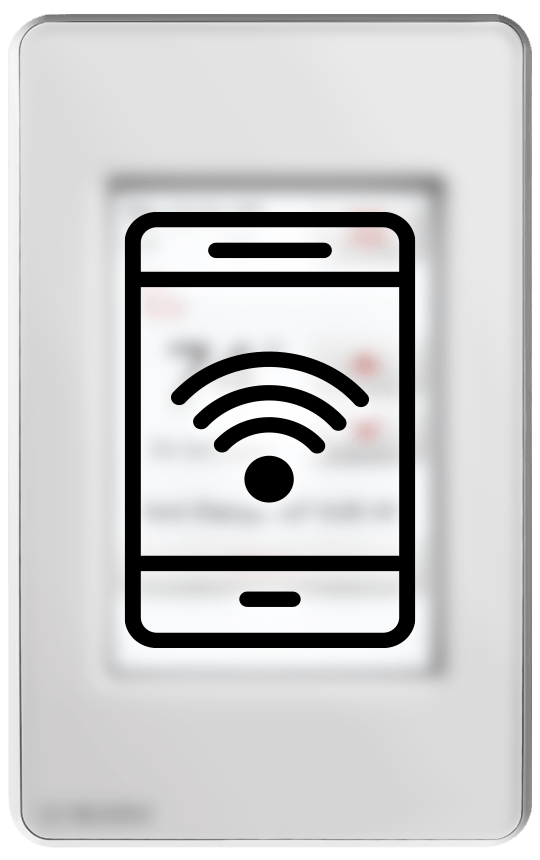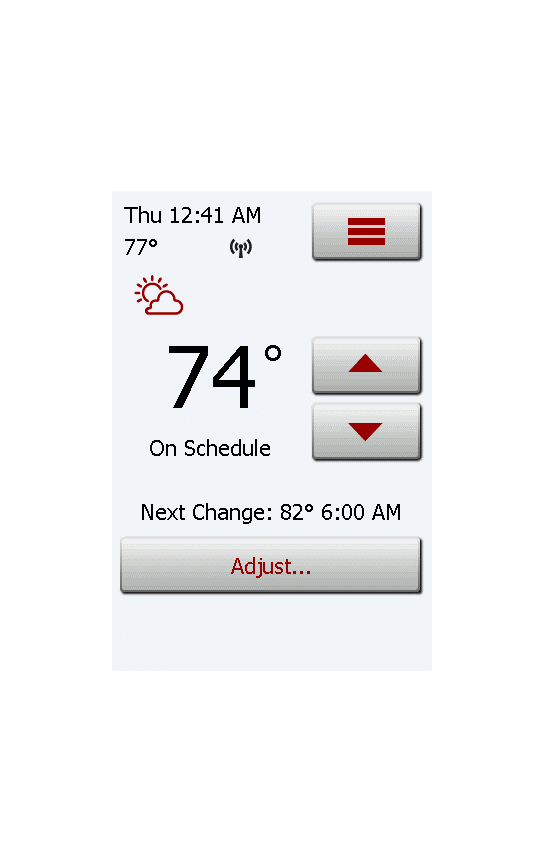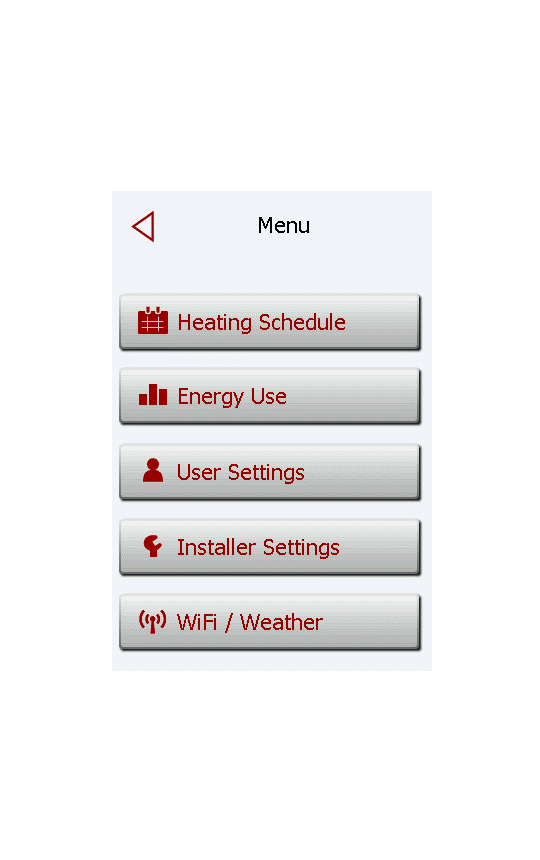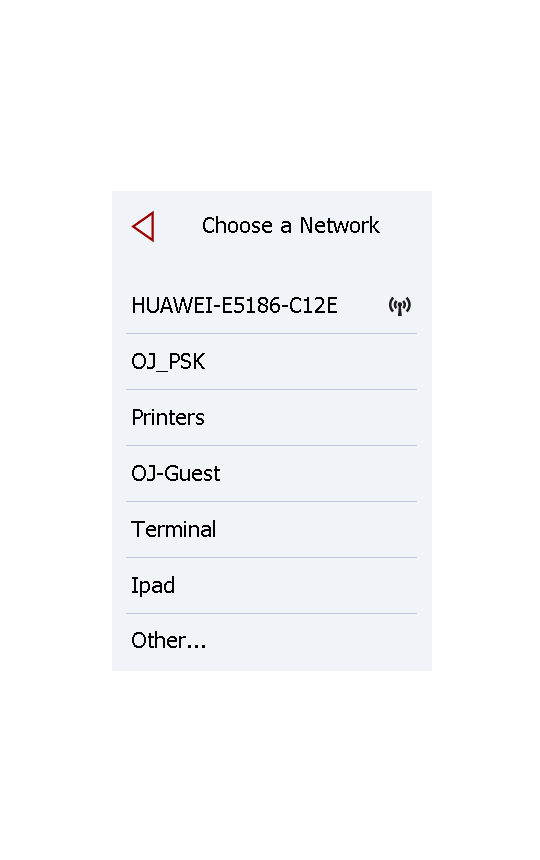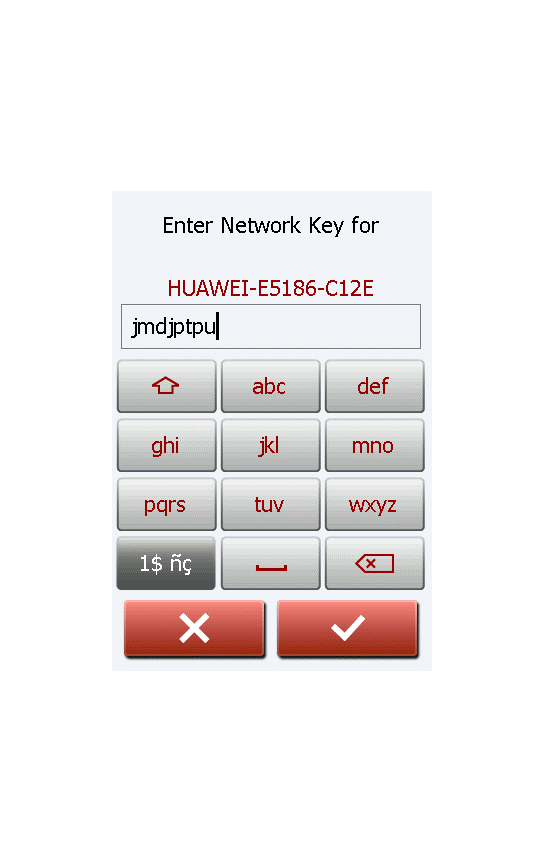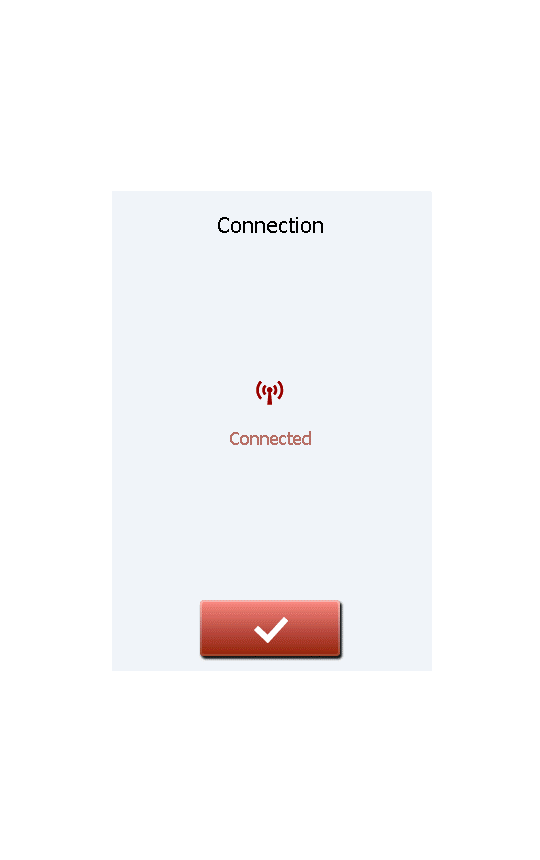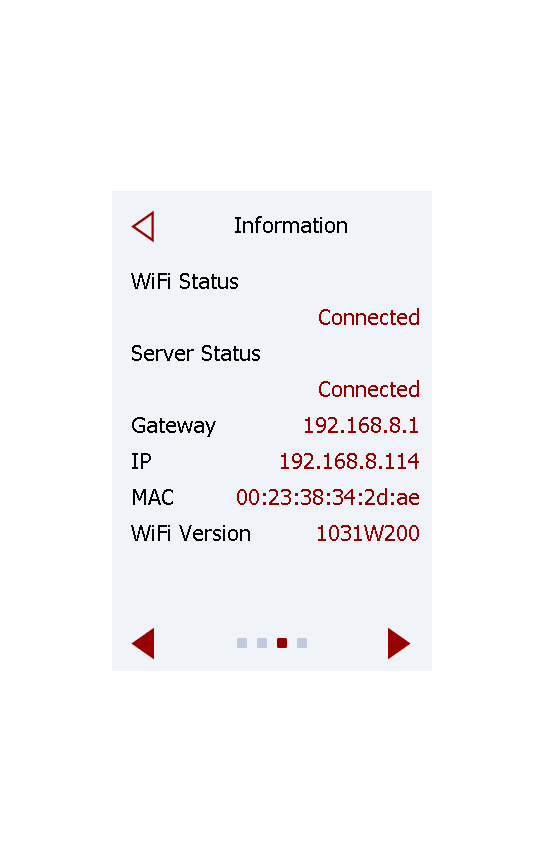Requirements: Wi-Fi network, Mobile hotspot.
-
1. Activate a hotspot* from your smartphone
- * This will share your mobile network.
-
2. Press ≡, top right corner
- 2.1. Press "Wi-Fi / Weather"
-
3. From the list, choose the name of your mobile hotspot
- 3.1. Enter the network key for the hotspot, and press ✔
- 3.2. When the connection is established, press ✔ and finish the setup
-
4. Can the thermostat connect to the servers using a mobile hotspot?
- Possible solutions:
- Yes:
The router is most likely causing this issue. Please investigate our suggestions below or contact the place you bought your router.
Disconnect a Wi-Fi device and try again. Some routers can only handle a limited number of devices.
Make sure to use a 2.4gHz router.
Make sure that server ports: 9533 and 9534 is open in the router. For information regarding this, contact the manufacturer of the router.
- No:
Contact the retailer from whom you have purchased the thermostat.