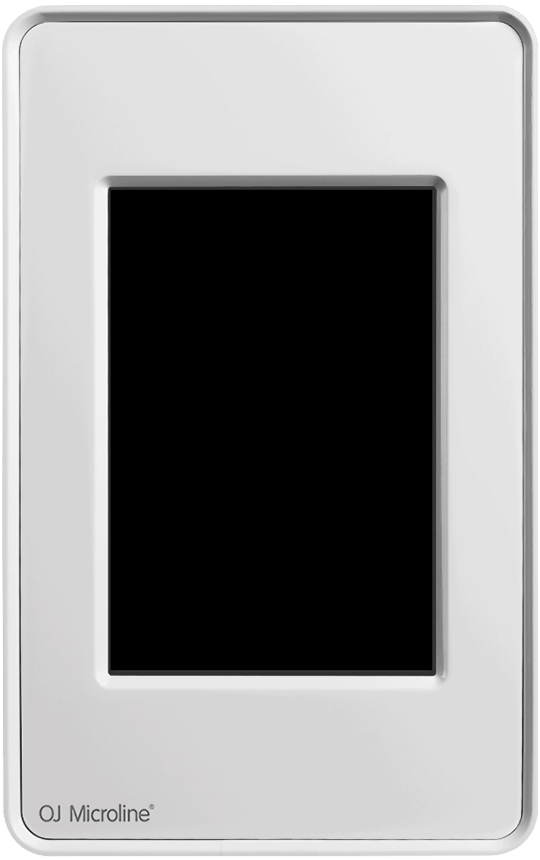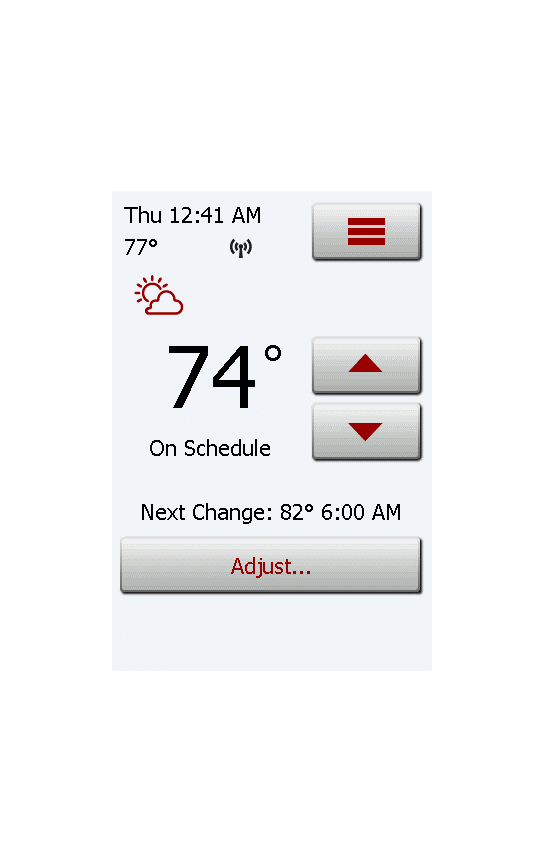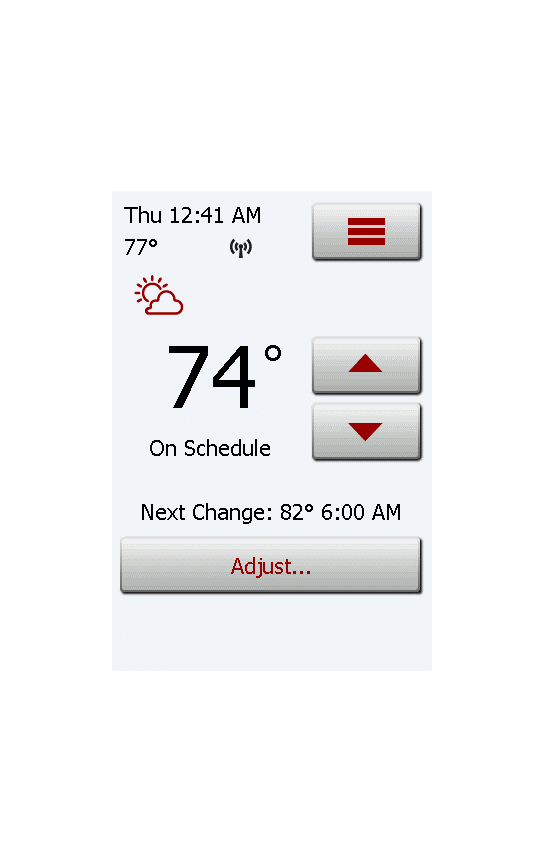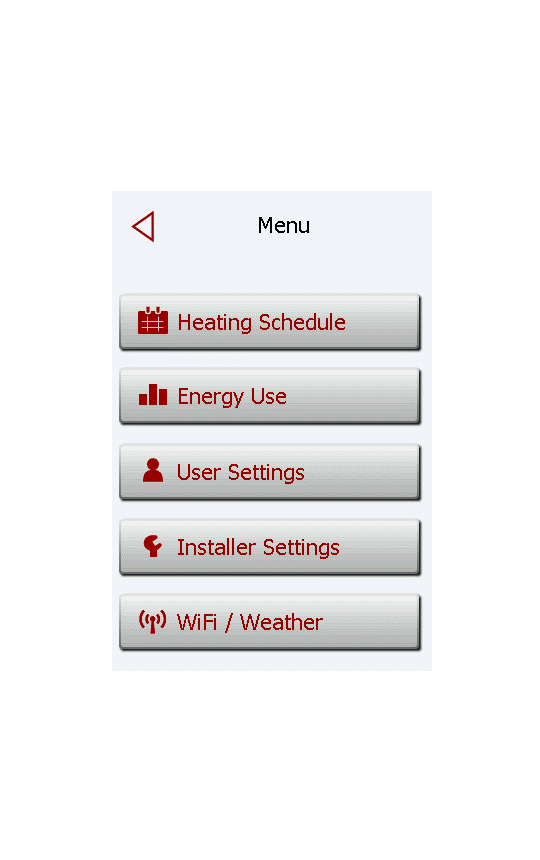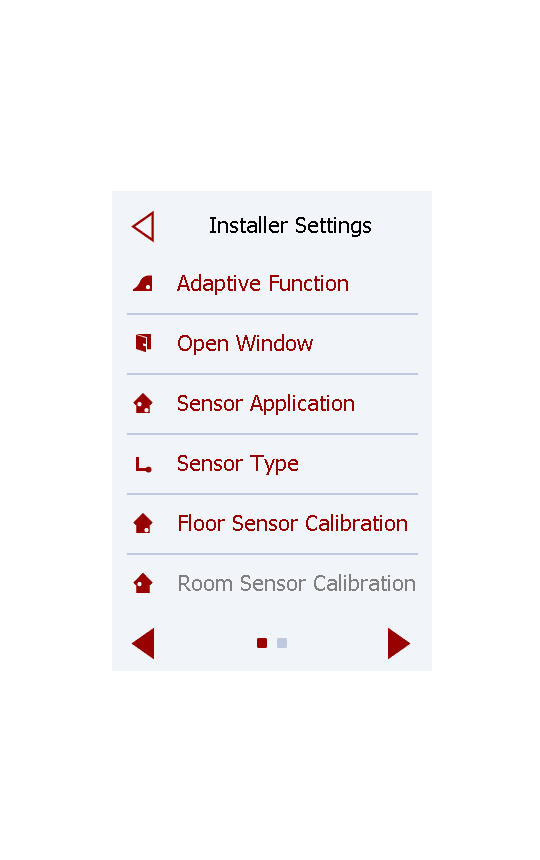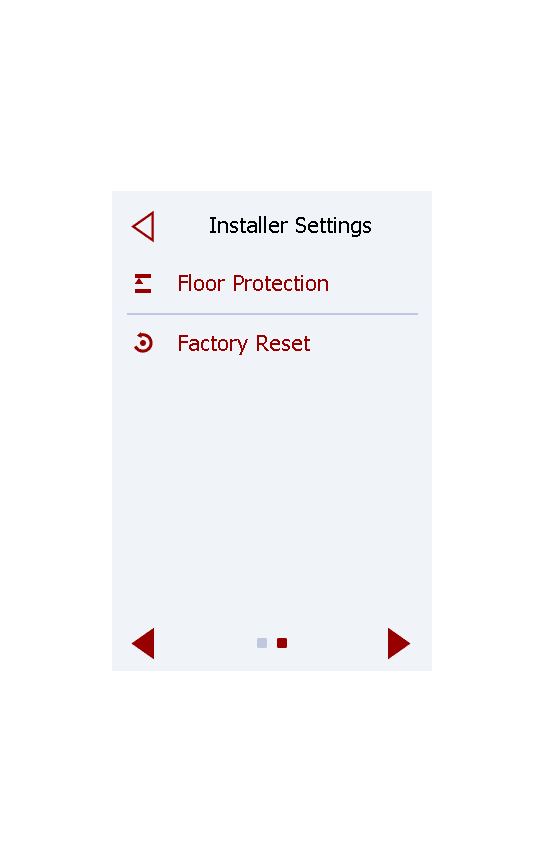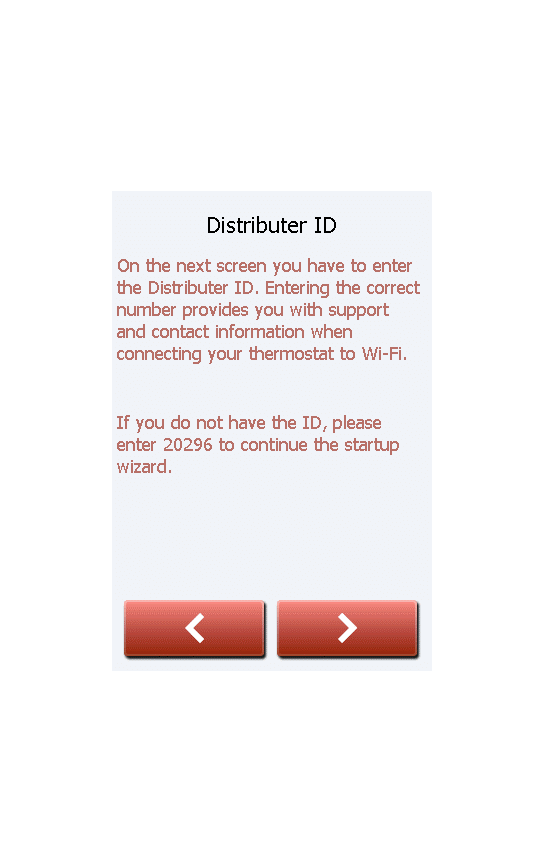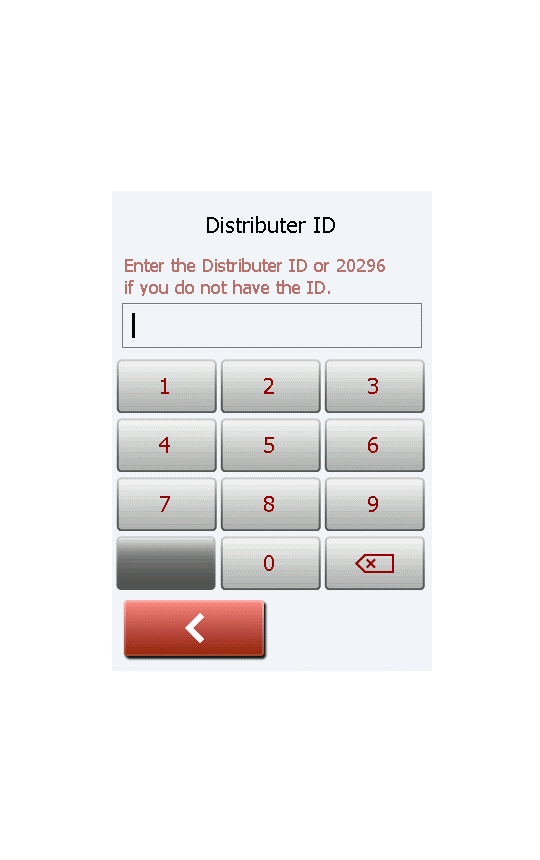Note: The Distributor ID (DID) is needed to generate advanced setup in the thermostat and to ensure a link between you and your supplier, including a support line contact. The DID belong to the specific supplier to whom OJ Electronics sole the thermostat. To get the correct DID please contact your supplier.
If you do not know your Distributor ID and are unable to locate your supplier, you can use the following DID to ensure your thermostat will operate: 20296
To change the Distributor ID, follow the instructions in this guide.
-
1. Press ≡, top right corner
- 1.1. Press "Installer settings"
- 1.2. Press ▶, bottom right corner
- 1.3. Press "Factory reset"
- 1.4. Press "Reset thermostat"
- Note: The factory reset will reset all settings in the thermostat. After the factory reset, the "setup wizard" will start.
-
2. Follow the setup wizard until the "Distributor ID" screen appear
- 2.1. Type in your Distributor ID. If you do not know your Distributor ID and are unable to locate your supplier, you can use the following DID to ensure your thermostat will operate: 20296
- 3. The Distributor ID is now changed. Finish the setup-wizard.