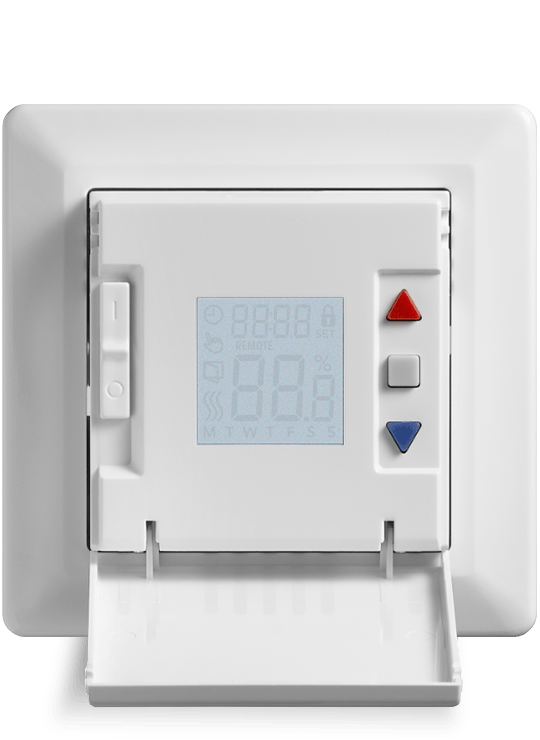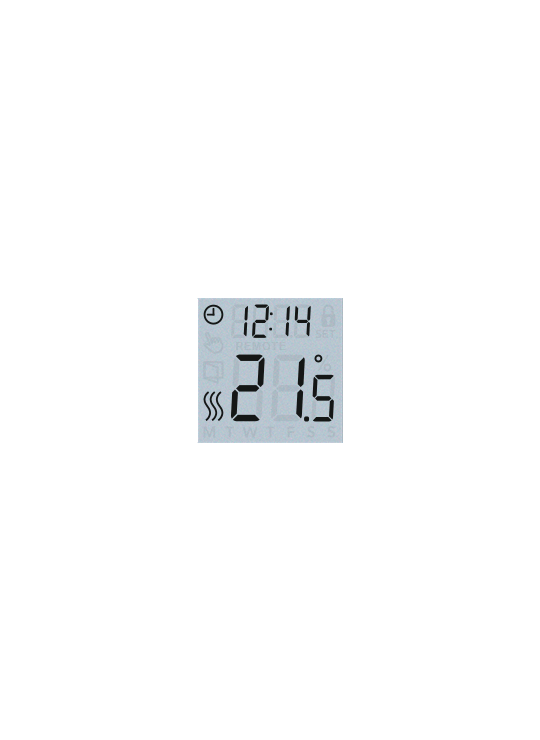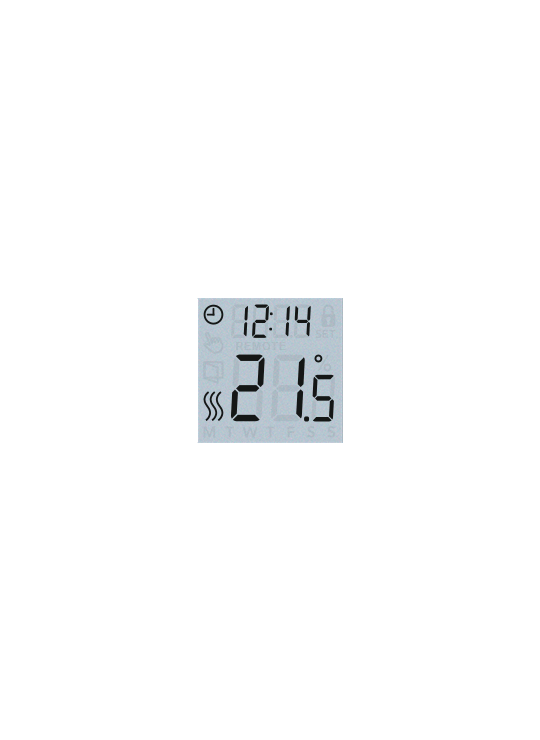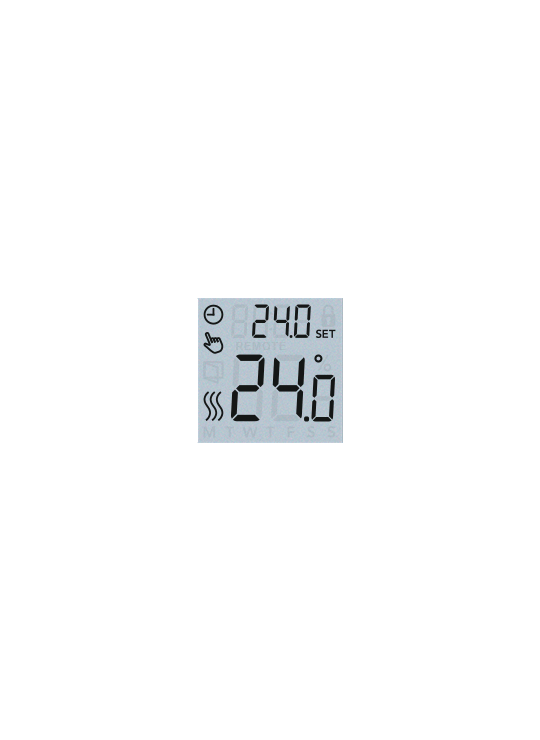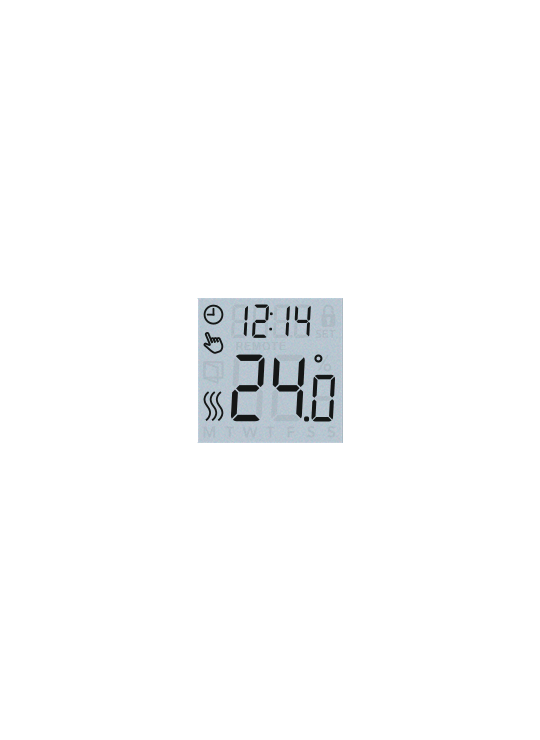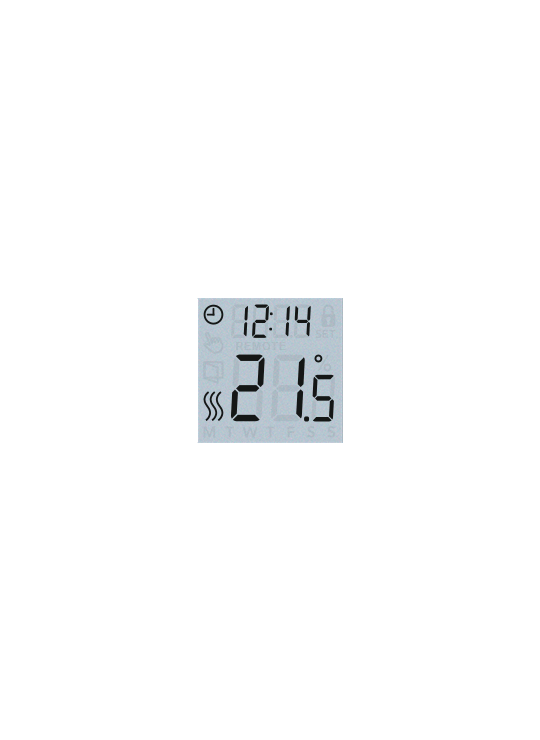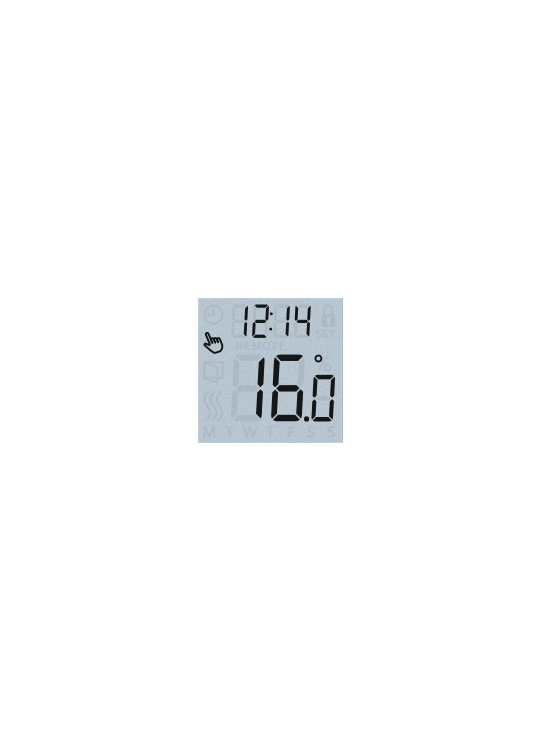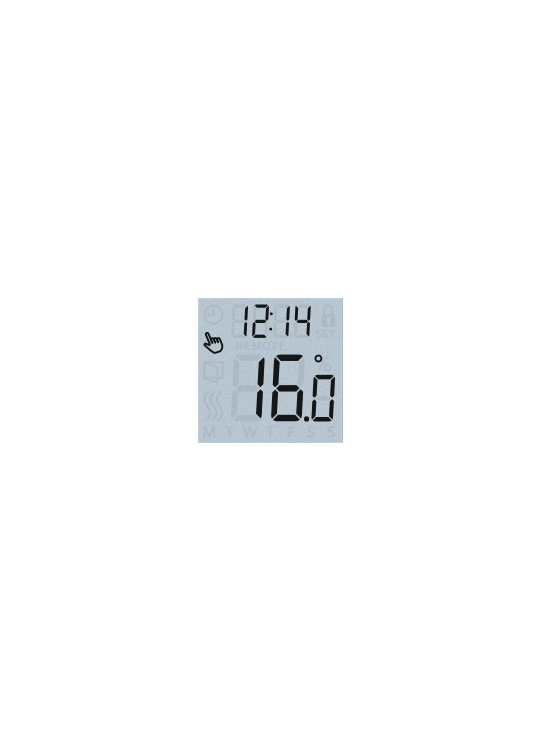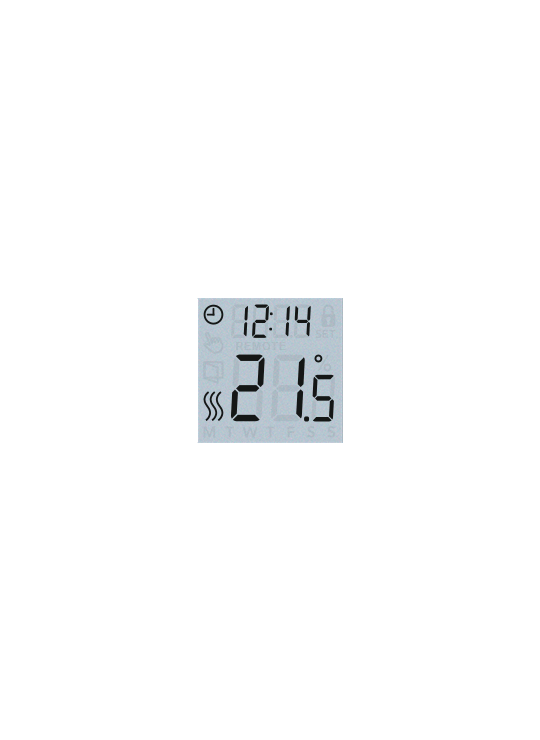Requirements: An installed MCD3 thermostat with a programmed heating schedule.
- Temporary override:
-
1. Press either the up ▲ or down ▼ button to set a temporary setpoint temperature.
- 1.1. When the setpoint has been set, confirm with the middle button ■.
- Note: The thermostat also automatically confirms the setpoint adjustment if no button is pressed for 5 seconds.
- 1.2. The thermostat is now in temporary override mode. Indicated by a "clock" symbol and a manual mode symbol "hand".
- Note: Temporary override, overrides the programmed heating schedule temporarily (until next event in the heating schedule).
- Manual override:
-
2. Press the middle button ■ to activate manual override.
- Note: You will now be able to adjust the temperature setpoint and event time, for the heating schedule chosen on step 1.2.
- 2.1. Use either the up ▲ or down ▼ button to adjust the setpoint temperature. Confirm with ■.
Note: The thermostat also automatically confirms the setpoint adjustment if no button is pressed for 5 seconds.
- 2.2. The thermostat is now in manual override mode. Indicated by a manual mode symbol "hand".
- 2.3. Press the middle button ■ to return to scheduled operation again.
Note: Manual override, overrides the programmed heating schedule permanently. This function can for example be used to maintain a minimum temperature in a room not currently used.