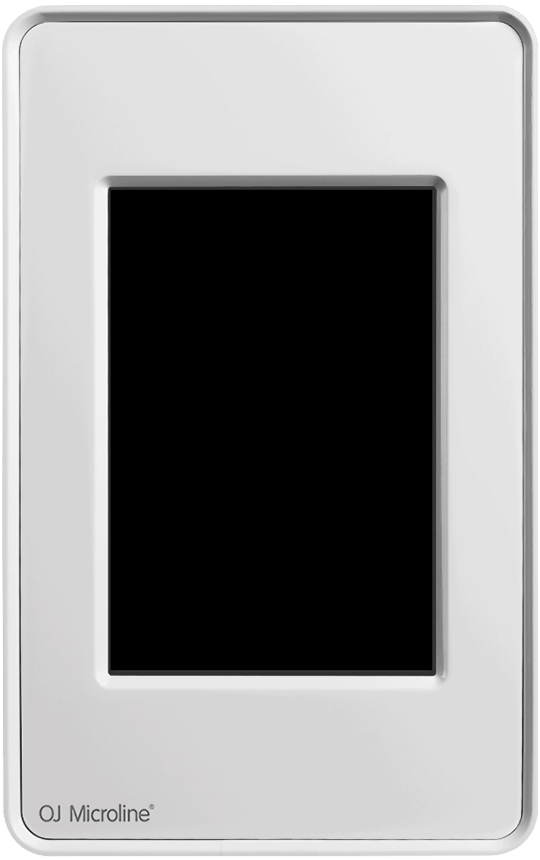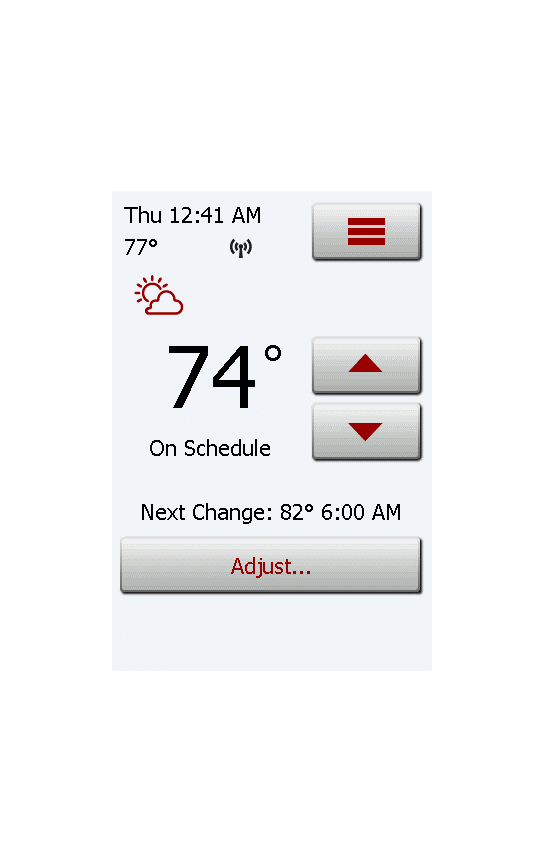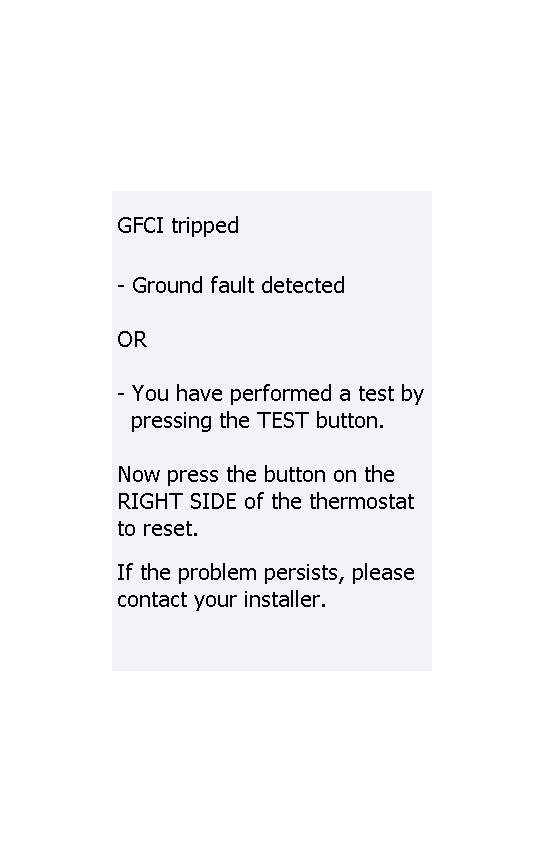Note: If a ground fault occurs, the red LED on the right side of the thermostat will indicate this. The LED can indicate four different GFCI/EGFPD states.
- 1. Normal state: The red LED is off – everything works as intended
-
2. Tripped state: The red LED is flashing slowly (Once every two seconds)
- Solution:
Follow the instructions on the thermostat.
- Solution:
-
3. Error state: The red LED is flashing rapidly (five flashes every second)
- Solution:
Turn OFF power to the thermostat at the electrical panel. Then turn back ON.
If the problem still persists, contact your local electrician/installer – either the wiring of the thermostat is wrong or the GFCI base unit is defective.
- Solution:
-
4. Stop state: The red LED is constantly on.
- Solution:
An internal fault has occured. Turn OFF power to the thermostat at the electrical panel. Then turn back ON.
If the problem still persists the thermostat is defective and needs to be replaced.
- Solution: