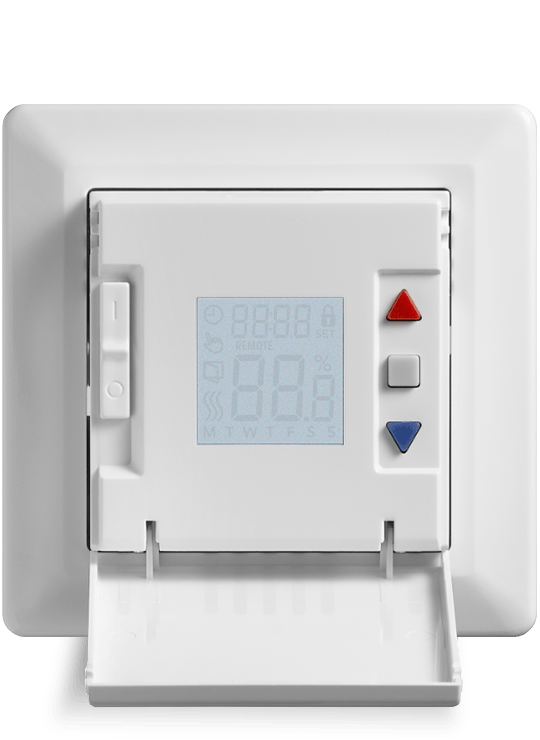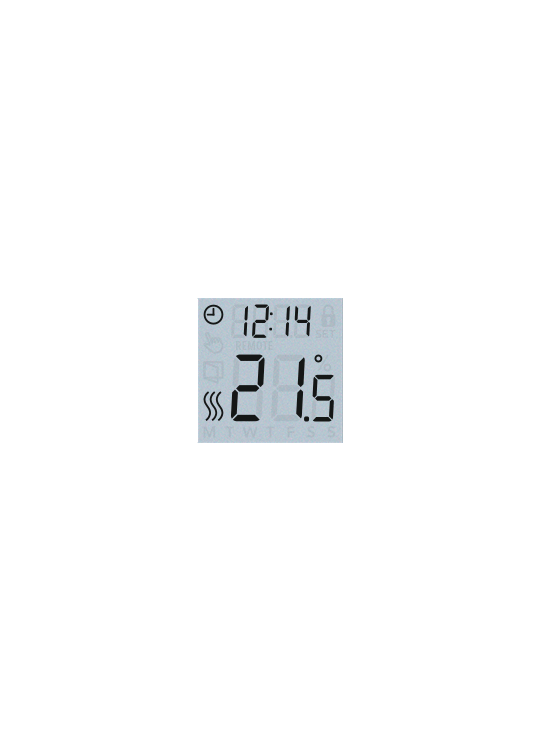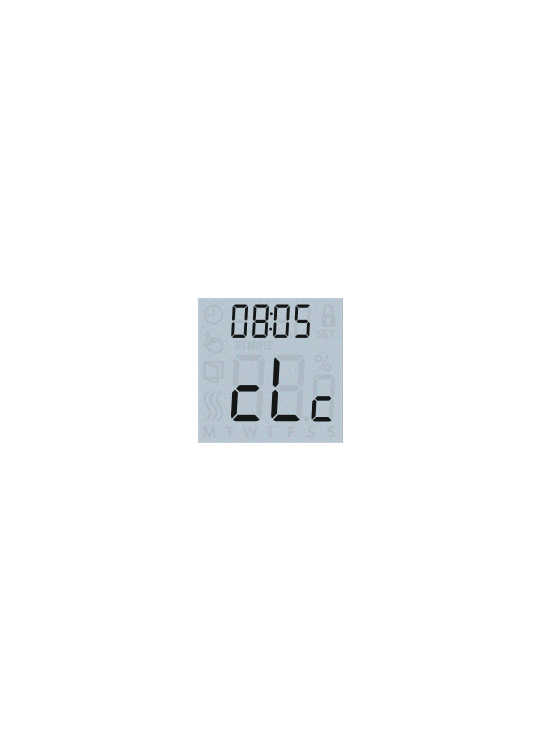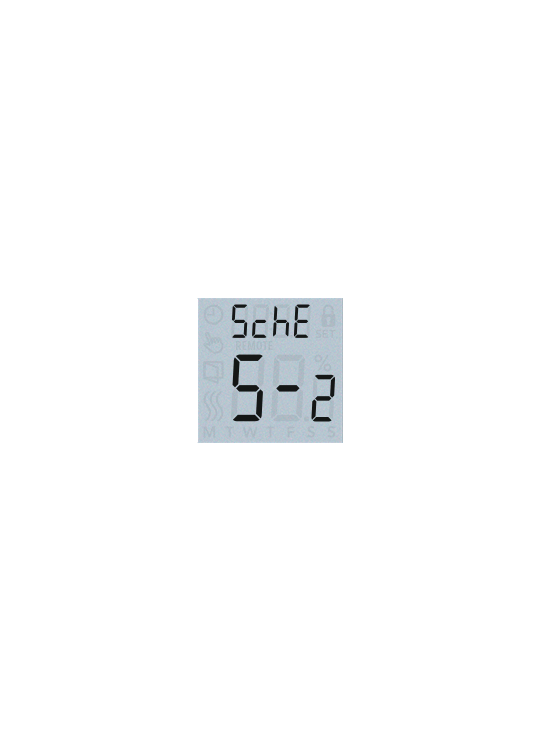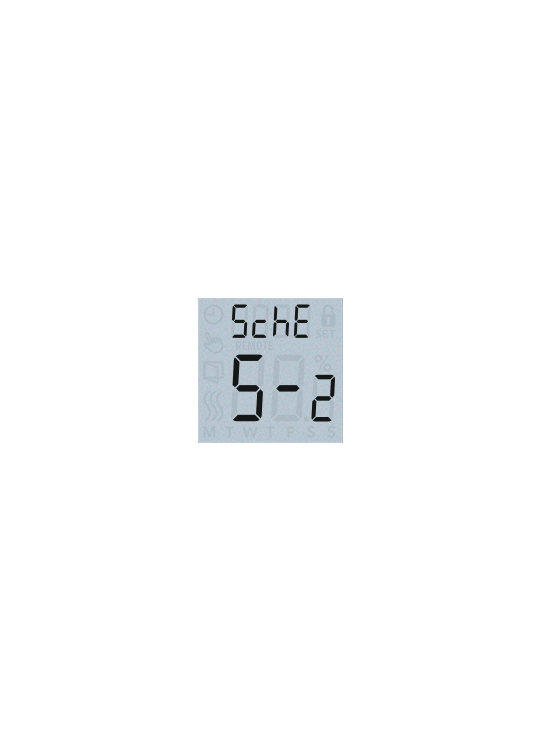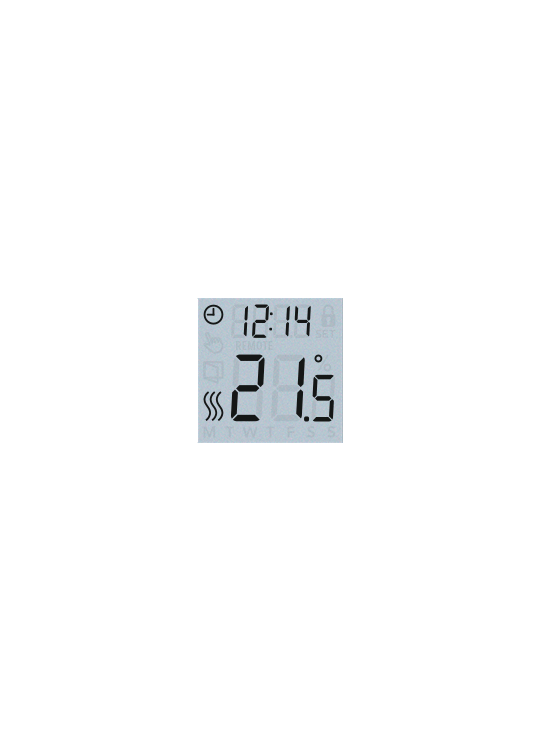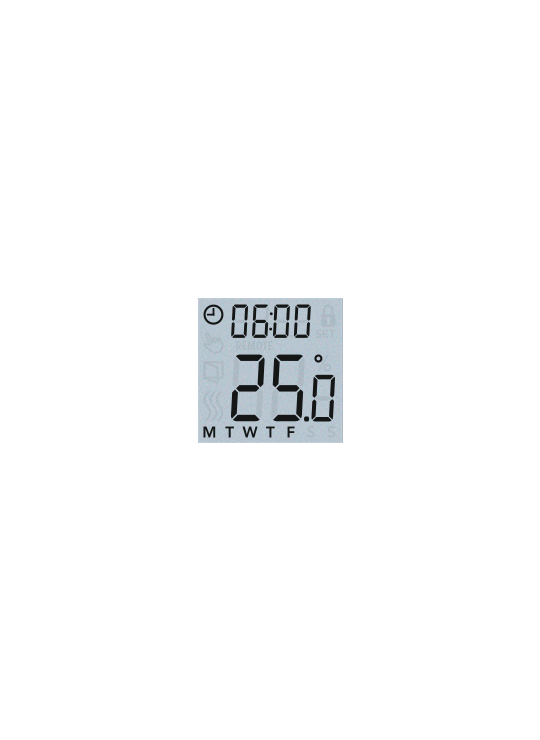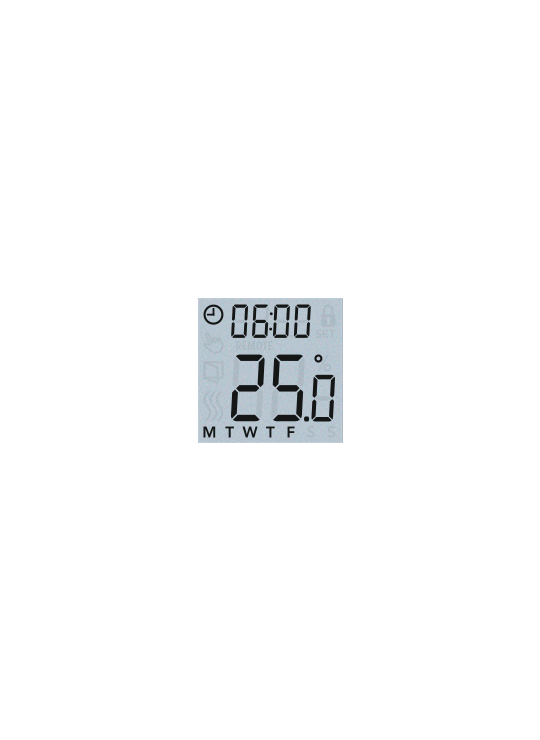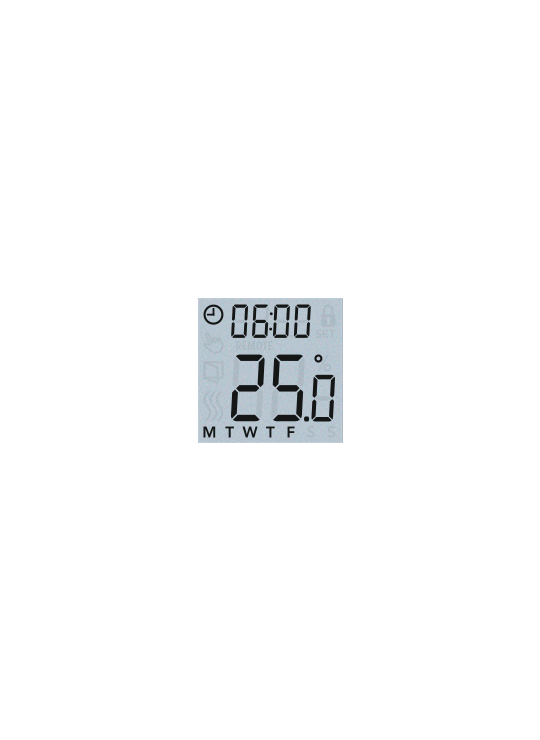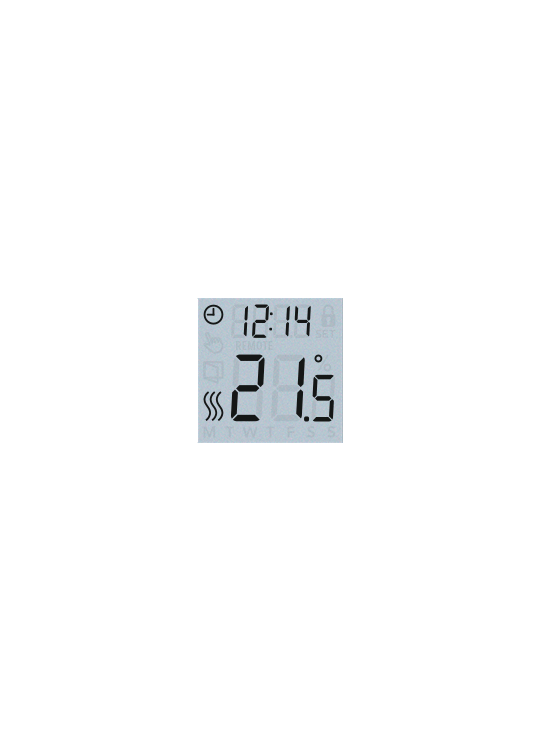Requirements: An installed MCD3 thermostat.
- Choosing a heating schedule:
-
1. Enter the menu by holding ■ for 3 seconds.
- 1.1. Press ▲ to scroll past "cLc" and "dAy" settings until you see "SchE".
- Note: You have to setup clock ("cLc") and weekday settings ("dAy") before choosing and programming your heating schedule.
- 1.2. Press ■, and select your preferred heating schedule. See definitions below.
-
Heating schedules:
"oFF" - Events are disabled and the setpoint temperature is maintained 24/7
"5-2" - Monday to Friday with 4 events, Saturday and Sunday with 2 events
"6-1" - Monday to Saturday with 4 events, Sunday with 2 events
"1E4" - Monday to Sunday with 4 events
"7E4" - Monday to Sunday are individual, with 4 events
"1E2" - Monday to Sunday with 2 events
- 1.3. When a heating schedule has been chosen confirm with ■ and return to the home screen.
- Programming the heating schedule:
-
2. Press and hold ▲ and ▼ for 3 seconds to enter schedule and event settings.
- Note: You will now be able to adjust the temperature setpoint and event time, for the heating schedule chosen on step 1.2.
- 2.1. Starting by Monday, use either ▲ or ▼ to adjust event time and temperature setpoint. Confirm with ■.
-
Note: The step above is repeated for the amount of events chosen per day and for each day of the week.
For example: If heating schedule "5-2" has been chosen. Use step 2.1 to adjust time and setpoint temperature for each event, each day (4 Events per day from Monday to Friday, and 2 events per day for Saturday and Sunday).
- 2.2. When the heating schedule has been programmed "done" will appear on the screen. Confirm with Confirm with ■.
- 2.3. Your heating schedule is now programmed, and the thermostat runs in scheduled operation, indicated by "clock" symbol.