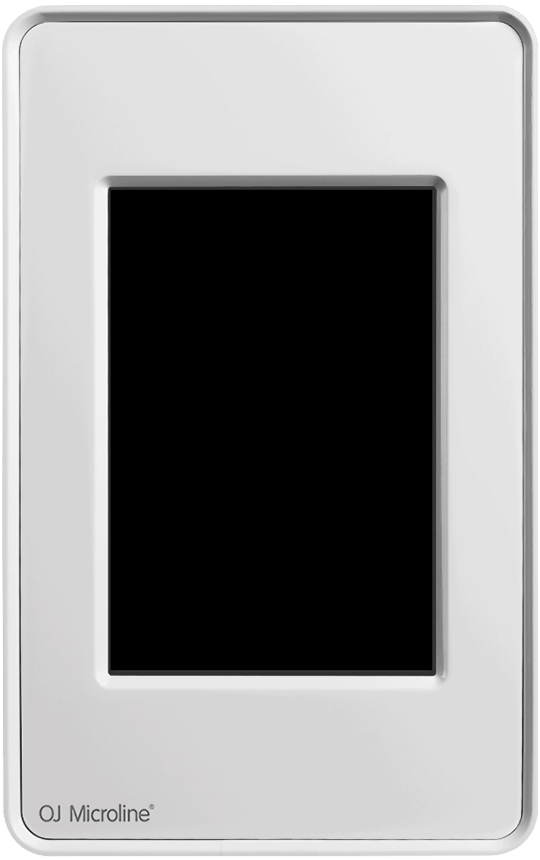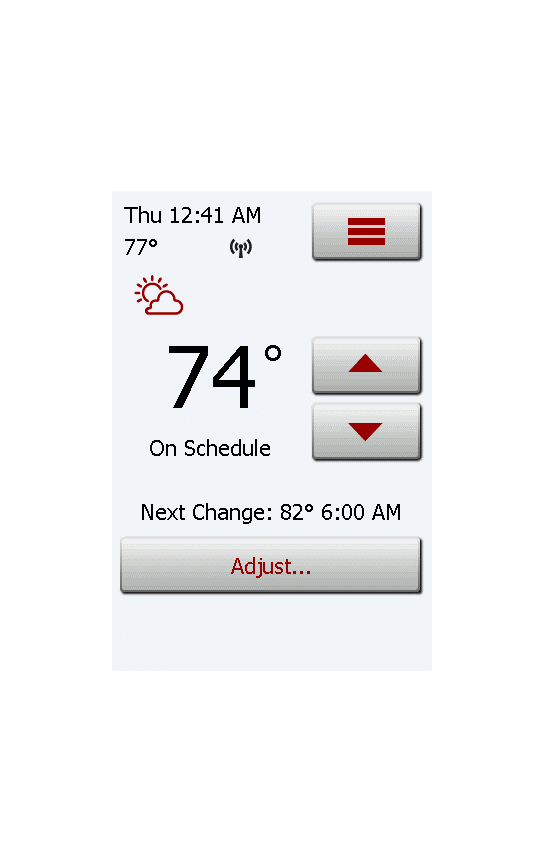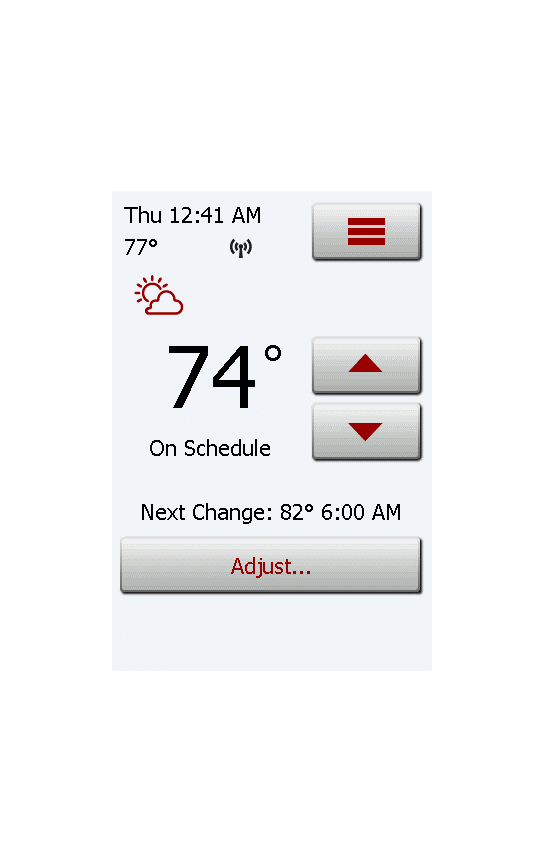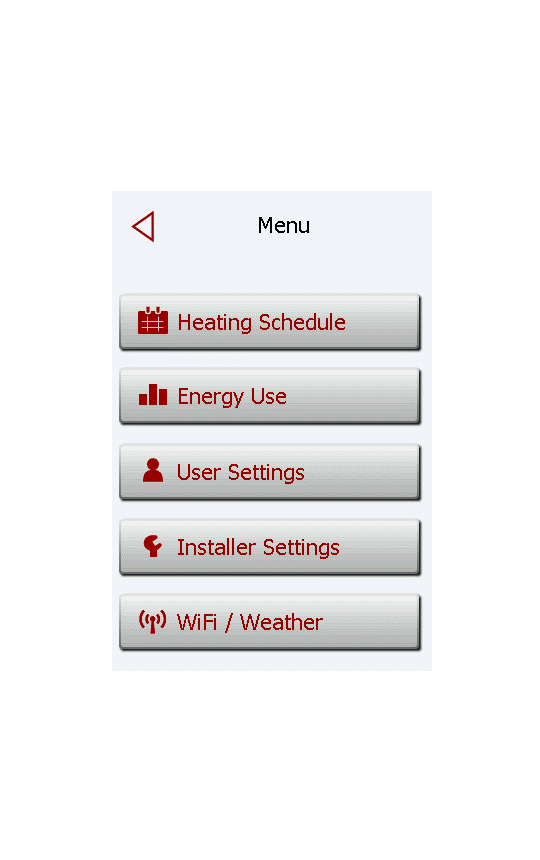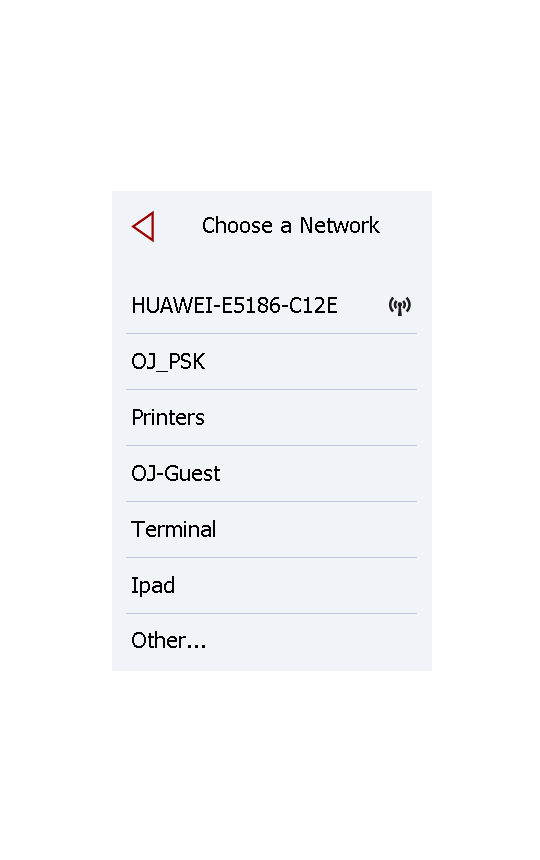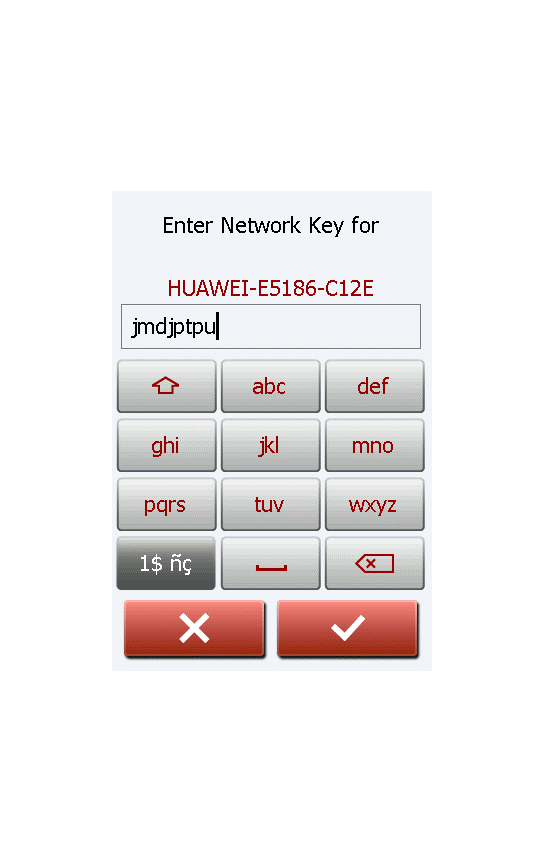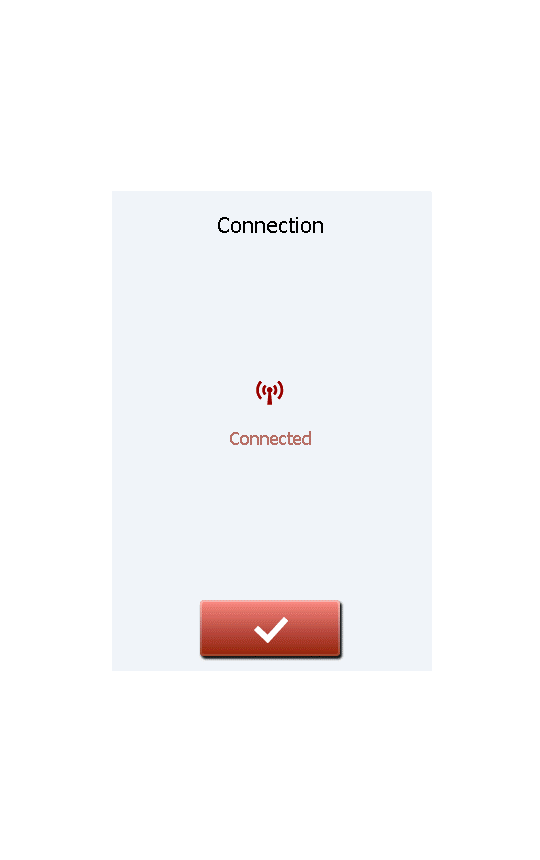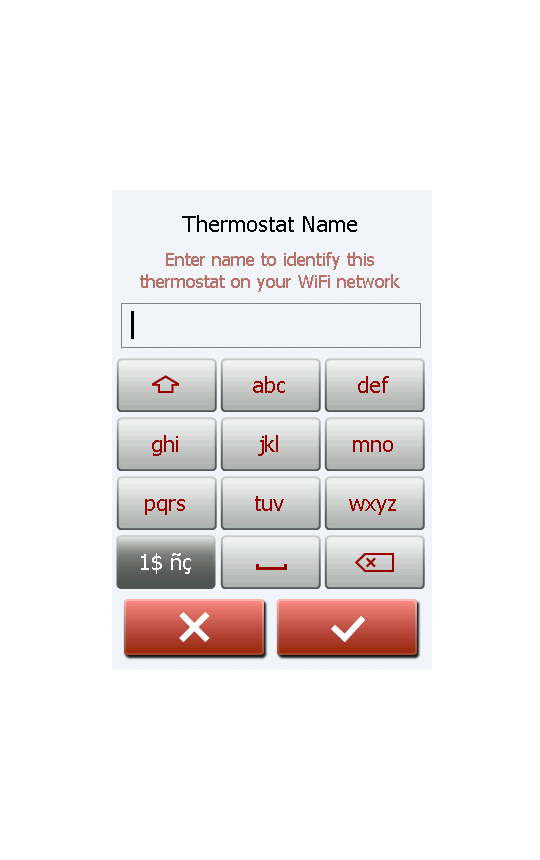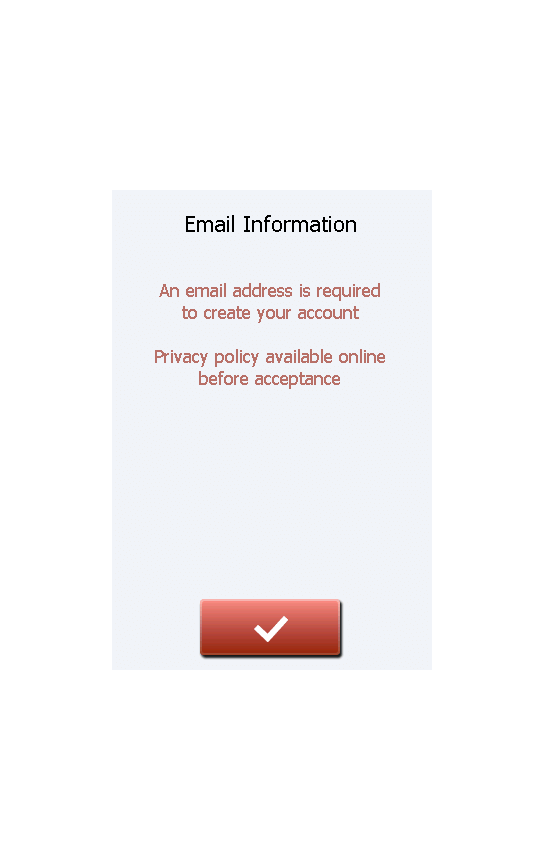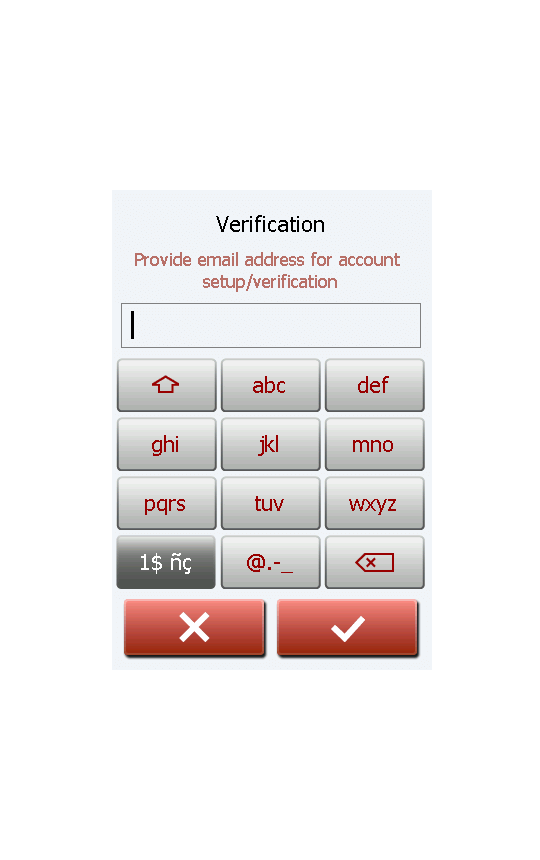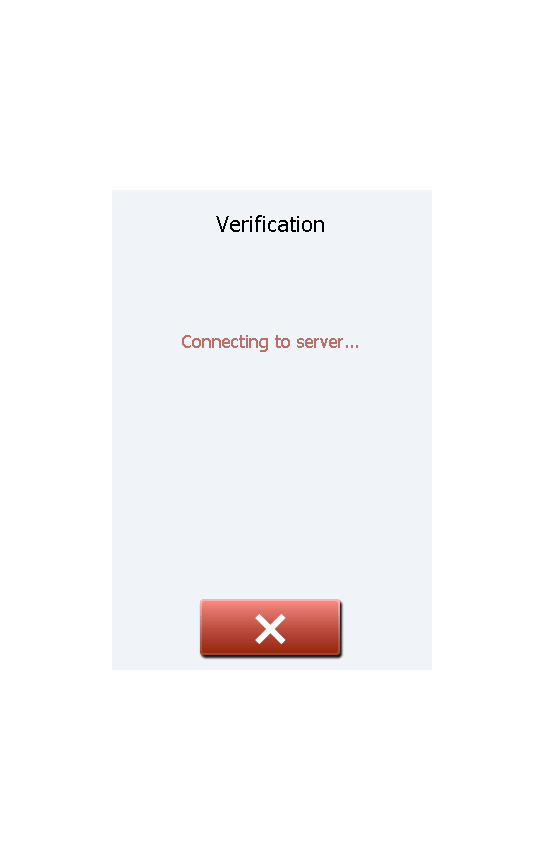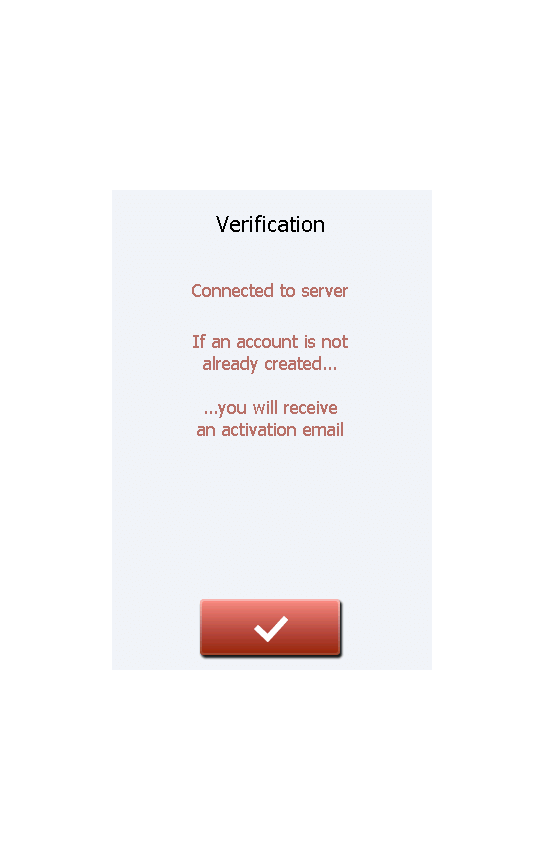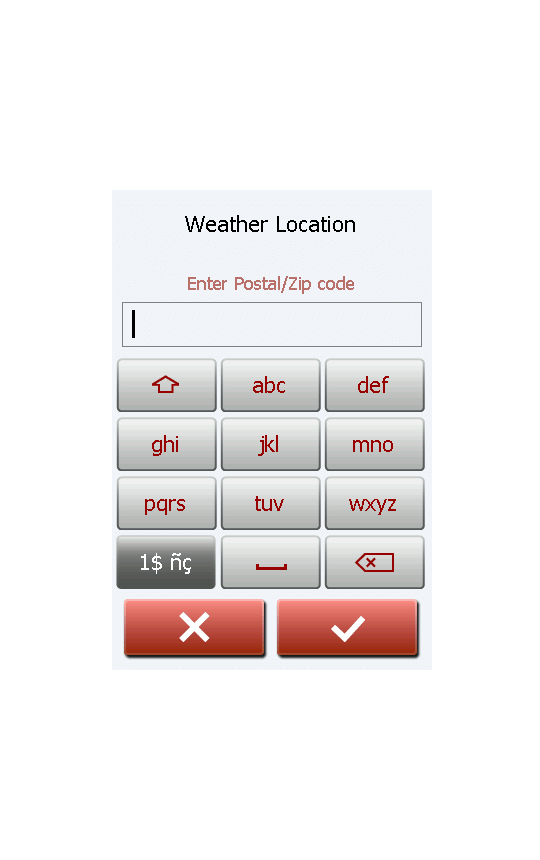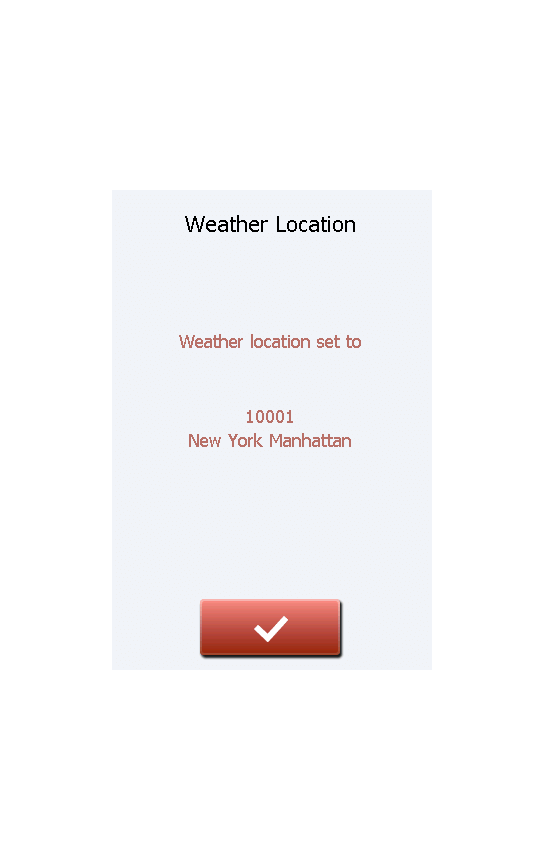Requirements: Wi-Fi network.
-
1. Press ≡, top right corner
- 1.1. Press "Wi-Fi / Weather"
-
2. From the list, choose the name of your Wi-Fi network
- Note: If you can’t see your Wi-Fi network on the list – click here
- 2.1. Enter the network key, and press ✔
-
2.2. When the connection is established, press ✔
- If the thermostat can't connect to your Wi-Fi, click here.
- 3. Give your thermostat a name and type it in. For example "Bathroom". Confirm with ✔
- 4. An email is required to create and account. Press ✔ to continue.
- 5. Type in your email adress and confirm with ✔.
-
6. The thermostat will now establish connection to the server.
- Note: If the thermostat can’t connect to the server, click here.
- 7. The thermostat are now connected to the server. Press ✔.
- 8. Enter the postal/zip code where the thermostat is placed. Confirm with ✔.
- 9. Your weather location has now been set. Press ✔.
- 10. Done! You are now connected to the Wi-Fi.