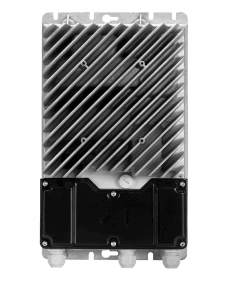OJ-DV-HMI-35THandheld touchscreen operation panel
OJ-DV-HMI-35T is a touchscreen panel with a user-friendly, graphical user interface, customised for operating the OJ DV, OJ DVULH and OJ DC. The panel communicates via a Modbus interface, ensuring easy installation.
The OJ-DV-HMI-35T uses a 3.5 inch colour touchscreen. If the screen saver is active, simply touch the screen once to open the home screen. The home screen gives access to basic functions such as fan speed, drive type, drive input power and control type. Any alarm or warning is shown at the top of the screen. An alarm symbol is visible if the alarm is activated. A warning sign is visible if there is an active warning. Press the alarm symbol or warning sign to navigate to the alarm/warning list. To change the set point value, press “Set point” or adjust the set point value on the home screen. The ventilator icon shows if the fan is running or if it has stopped. Press the fan icon on the home screen to start or stop the fan motor.
The hand terminal communicates with the OJ DV, OJ DVULH and OJ DC via Modbus commands. Factory and user settings are stored in OJ DV, OJ DVULH and OJ DC. The settings are saved even if the voltage supply or connection to the hand terminal is lost.
The OJ-DV-HMI-35T offers the following menus:
- Status: Read-out of the operating parameters of the connected OJ DV / OJ DVULH / OJ DC
- Drive set-up: Application parameter settings
- User settings: Set-up of user settings
- I/O: Configuration of digital inputs and outputs
- Warnings and Alarms: Read-out of active warnings and alarms of the connected OJ DV / OJ DVULH / OJ DC
- Modbus: Modbus settings for the connected OJ DV / OJ DVULH / OJ DC
- Configuration: Configuration of motor and fan
- Software: Read-out of software version
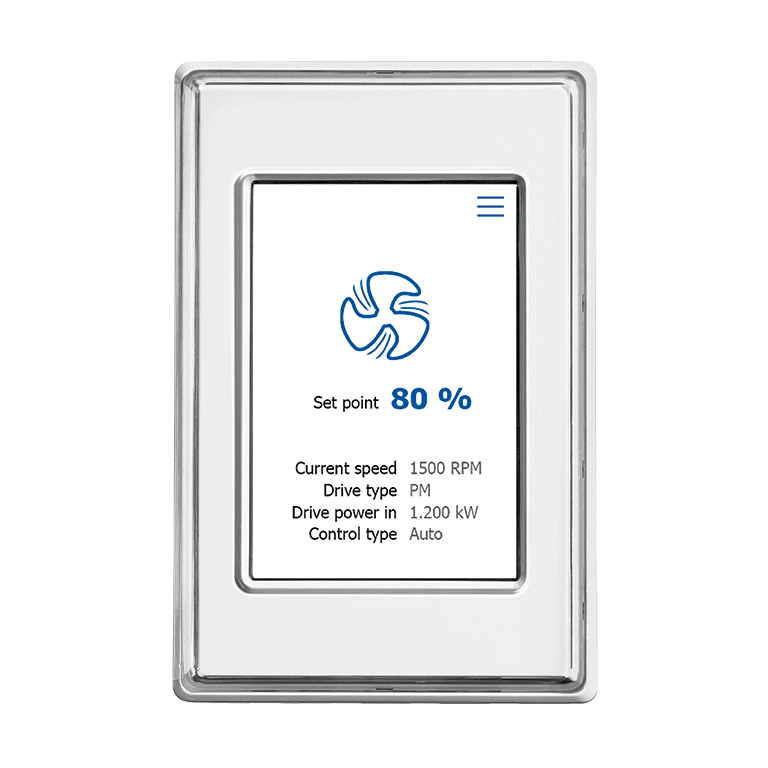
OJ-DV-HMI-35TCustomised
for you
We deliver high-quality product platforms as the perfect foundation for your customisation and differentiation. Having unique, customised solutions enables you to set yourself apart in the market on the exact parameters that are important to you and your customers.