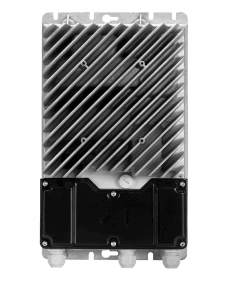OJ-DV-PctoolWindows based service and engineering tool
The OJ DV PC Tool is a windows based engineering tool for controlling, monitoring, setting up and configuring OJ DV products.
The DV PC tool enables the user a clear overview of the connected drive. The connection is established by use of a USB to RS-485 converter thereby a point to point connection between the PC and the OJ DV.
The DV PC Tool has four access levels; User, Installer, Service and Engineering. The version that can be downloaded from our website is the basic user level.
If you require a more advanced access level, please contact your retailer of OJ Drive products.
Access levels
Access level 0: User
- Set Modbus parameters for the connected OJ DV
- Operate the connected OJ DV
- Change basic configuration parameters
- View log data for the connected OJ DV
- View drive software version no., type of connected OJ DV and alarm log
- View OJ DV PC-Tool version number and contact information
- Update firmware of the connected OJ DV
Accesse level 1: Installer
- User level functionality
- Set alternative Modbus communication parameters
- Set dual speed value and jumping speed range
- Configuration of Digital inputs and outputs
Access level 2: Service
- Installer level functionality
- Set alternative Modbus communication parameters
- Change motor type and selected motor and fan config file
- Update Motor, Fan and User config file
Access level 3: Engineer
- Service level functionality
- Generate own new motor and fan config files based on datasheet values

OJ-DV-PctoolCustomised
for you
We deliver high-quality product platforms as the perfect foundation for your customisation and differentiation. Having unique, customised solutions enables you to set yourself apart in the market on the exact parameters that are important to you and your customers.